LMD GridPack
Latest Version: 2025.4
Introduction
LMD GridPack is is a set of components which allows to organize/display application data in a grid-like format using various types of built-in grid columns. Grid data is Variant based, with Null values support. End user can select and edit data, sort rows, reorder and resize columns. Since LMD platform release 2014 support of VCL Styles (available in Delphi/C++ Builder from XE2 on) is available. Purchasing LMD GridPack includes the LMD CorePackage (adding almost 100 additional core controls like editors, containers etc.).
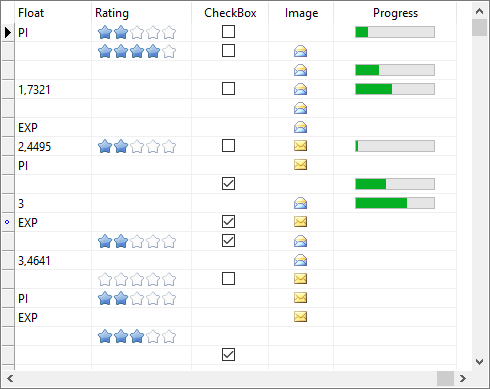
LMD GridPack supports the following column types:
- Text column;
- Spin edit column;
- Date column;
- Checkbox column;
- Floating numbers column;
- Image column;
- Rating column;
- Progress bar column
LMD GridPack includes the following choosers (advanced dropdown editors):
- Date chooser, which is actually a calendar;
- Calculator chooser;
- Pick list, which is a simple drop-down list;
- Memo chooser, for editing long text values;
- Custom chooser, which is an event based control which can be used to implement arbitrary any type of custom chooser; Use OnChooserShow chooser’s event to show and handle your own custom dropdown control.
Features
- Extremely fast and versatile grid controls (db- and non-db aware)
- Includes LMD-Tools Core package with almost 100 additional controls
- Demo project demonstrating features of the controls
- Full source code of library;
- Extensive demo projects demonstrating advanced features
- Free updates via Internet
- A Site License covers unlimited number of developers in same organization at one location
- Free technical support via public forum (forum.lmd.de), e-mail, fax or mail;
- Also available as part of LMD-Tools and LMD VCL Complete
Screenshots
Attractive grid appearance
LMD GridPack supports various column types with attractive visuals like rating or progress columns.
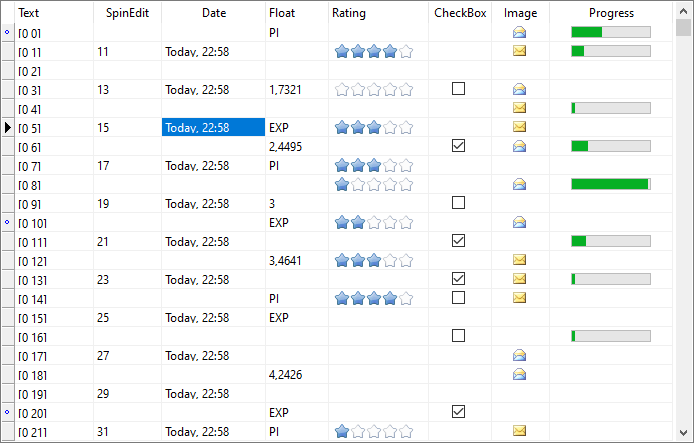
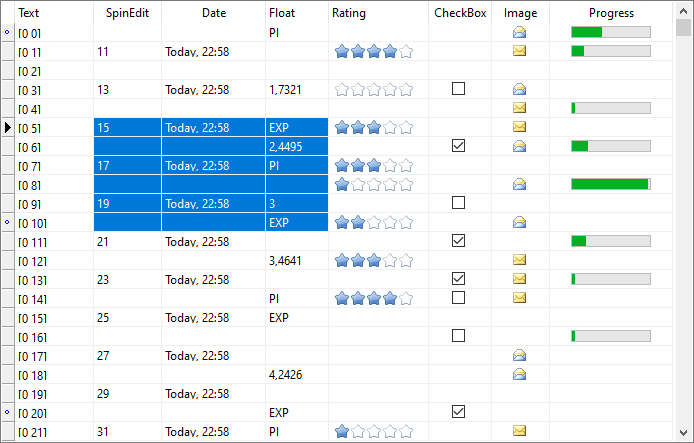
Advanced selectors
End user can select and edit data using advanced editors.
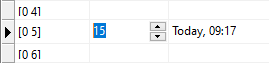
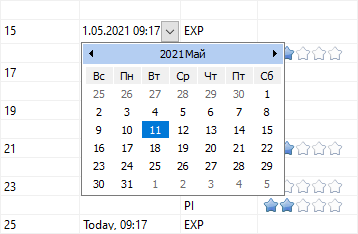
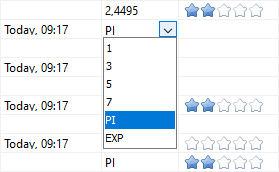

VCL styles
LMD GridPack supports VCL Styles which were introduced with Delphi/C++Builder XE2
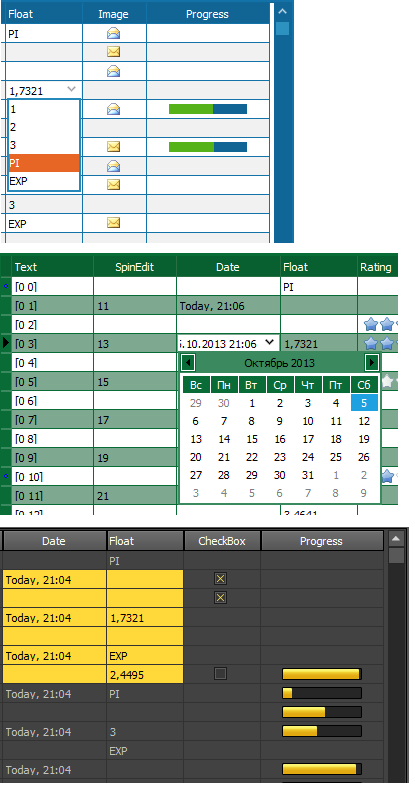
Design-time editors
The programmer can specify type and used editors in an efficient and simple designtime editor.
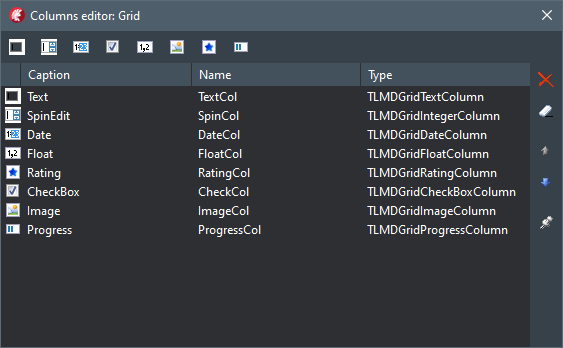
Components

|
|

|
|
Downloads
| Description | Date | Available Files |
|---|---|---|
| LMD GridPack Trial (Old Installer Technology)
Use this installer variant if you encounter problems with the new Universal installer variant. The installers in this section correspond to the installers from previous versions. Standalone version. Demo projects included. Exe-Demos provide compiled version of example projects. Please find documentation package at the end of this section. This is a LMD 2024 release and should not be used at the same time with older release packages. All releases contain 32bit + 64bit support, latest ServicePack required! Installation problems? Read the corresponding Package Installation Wiki entry. |
January 21, 2025 | |
| LMD HelpFiles for Standalone Packs
Helpfiles for LMD Standalone Packs like BarPack, ChartPack, FxPack etc. |
January 21, 2025 |
